
When spearheading a website re-design, it is very easy to get caught up in the user-experience (UX) and user interface design (UI). And UX/UI is extremely important, so getting caught up in it is always a good thing. But there are a lot of moving parts when re-designing a site. Things to consider such as web development efforts, page re-directs, SEO, and performance optimization, to name a few. Be sure to add the following to your pre-launch checklist to avoid a post-launch calamity that can be hard to recover from:
Leaving your site invisible to search engines
Using a staging server for a website re-design allows the existing site to stay live while the new one is being built. To avoid the development site from being discovered by search engines and potentially showing in search results, developers will use a noindex tag in the meta data code which tells the search engine crawlers to stay away (you probably want to make sure this is being done too). In all that has to be considered when migrating your new site from your staging server to your live server, it can be easy to forget to remove this tag. This would effectively leave your shiny new website practically invisible from search engines like Google.
Screwing up your analytics tracking
A common problem that can occur after a newly site goes live is the loss of your website tracking. There are three common missteps here you will want to avoid:
- Creating a new profile: This one is sort of dumb but still seems to happen quite often. An overzealous digital marketer may create a new profile in a tool like Google Analytics and implement the new tracking code on the new site, completely overlooking the fact that the previous site had analytics tracking all along. This would cause the new stats to show, but prior stats will obviously not show in the new profile. While this is easily avoidable, it does happen and would make comparison reports quite tedious as it would involve toggling between two different profiles.
- Sub-domain tracking gets mishandled: A new site may mean a more complex information architecture which may include the use of sub-domains. Or, it can mean the merger of sub-domain content into the main domain. In both cases, it is important to know how to configure your analytics program to ensure sub-domain tracking is not lost.
- Not installing the code (facepalm): Yes, believe it or not, this happens way more often than it should. The designer, developer, account manager, client, all the stakeholders get so caught up in the excitement of the newly designed website, no one remembers to place the analytics code snippet. This can easily be remedied by simply adding the code snippet, but there will be no analytics data for the period when the code was not in place.
Poor or no re-direction of changed URLs:
This is a bad one. First of all, any re-design should attempt to keep the URL structures of the previous site the exact same whenever and wherever possible. However, if new URL structures are a necessity (for example “www.mydomain.com/shoes/product1” needs to be come “www.mydomain.com/mens-shoes/product1”), a proper re-direct must be done on the old URL. This should always be a 301 re-direct so as to ensure that Google and other search engines understand that the URL is permanently changed.Some may wonder: Why do this if the old site navigation has been completely replaced? Well, the previous site was surely indexed by search engines, so the old URLs are showing up in search results. Even if they are not on page 1 of Google, they still are in the results listings somewhere. Dead links are not good user experience and they can effect the domain and page authority of your new site. There may also be referral links, ads and even old newsletters linking to the old URLs.The old site may have pages that were not carried over at all to the new site. These should also be accounted for by creating a good 404 page. A 404 page is the page that displays when the URL is nowhere to be found. A good 404 page will display links to relevant information on the new site.
New Messaging Not Aligned with Keyword Strategy
One of the quickest ways to lose search engine ranking position is to change the messaging on the site so much that it no longer complies with what Google thinks your site is about. Long gone are the days where you can position pages on your site to rank for any group of keywords. These days, Google needs to associate your site with one core topic. Offshoots of that topic can still rank, but those would be secondary and tertiary effects. This becomes an important factor to consider for any website re-design that incorporates a fundamental change in their business. For example, a t-shirt company evolves into a full apparel company. If the previous site had a homepage that announced the website to be about t-shirts, Google would have fit the site into the t-shirt part of the search ecosystem. If this homepage is now about all kinds of different apparel, it can dramatically impact how the site ranks on Google since the search engine still thinks the site is about t-shirts. This is why an holistic approach needs to be taken with any website re-design initiative.
A website re-design puts a new face on a business. How that face looks, and what is being communicated are the main focus of the stakeholders, but there are other very important implications that need to be considered. This is why it is important to work with an internet marketing consultant or agency when taking on a website re-design effort.

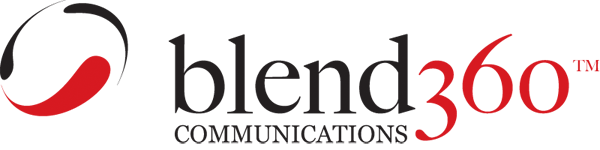




I had a site redone a couple of years ago. Before the re-design, I had about 1,500 visitors per month from search. After the re-design launched, my traffic fell off a cliff. My search engine traffic all but disappeared. I did some searches on Google that used to bring in traffic and found I was still ranking, just not as high. And every result I clicked on took me to a page not found error.
I found out later that all my URLs were different. I asked the guy who did my website about it and he told me I did not want to pay for his SEO service so it was not in scope. By the time I got things fixed, I lost about half my search traffic. It is only now, 2 years later, that I am back to about 1,500 per month from search. Unbelievable!!
Ugh. I’m sorry to hear that. That ‘web guy’ should not be in the business. Those who pretend to know what they are doing are very dangerous people. Happy to hear you got this fixed. May I ask what your website is (url)?
~Jon